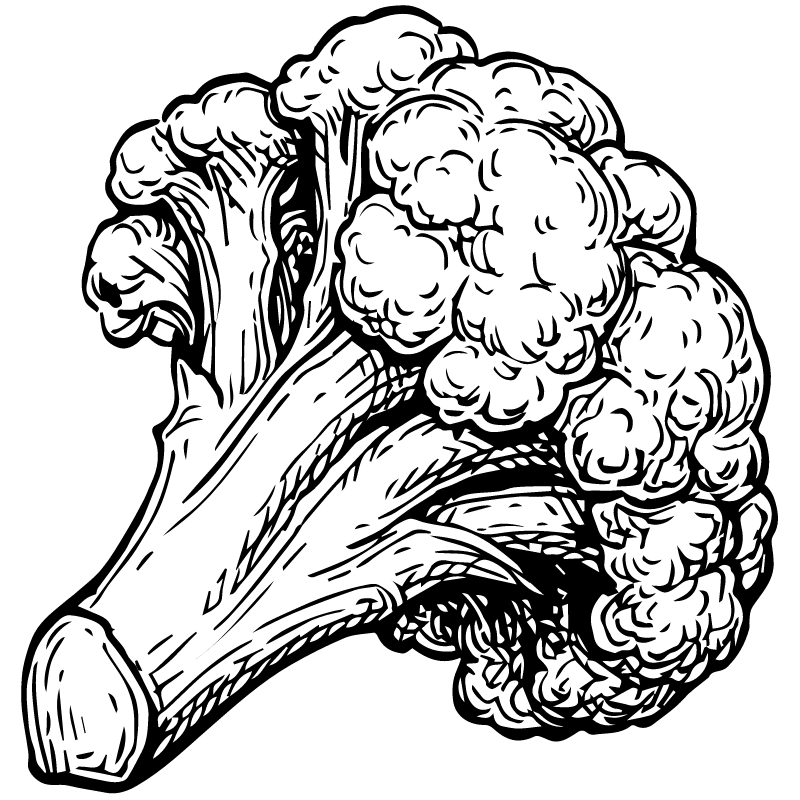MyCCOF
Online tools to manage your certification.
MyCCOF is free for all certified members and lets you:
- Get your certificates
- Monitor inspections
- See your Organic System Plan (OSP)
- Search and add materials to your Organic System Plan (OSP), including OMRI and WSDA listed materials
- Track and respond to compliance requests
- Manage payments and pay bills
- Manage authorized contacts
- Manage multiple certified operations
- Access CCOF-certified supplier certificates in real-time